Eternal Light - Rediscover your video archive
ELMX Alpha

ETERNAL LIGHT VIDEO SEQUENCER
v0.2 ALPHA・LIGHTNING BOLT ⚡️
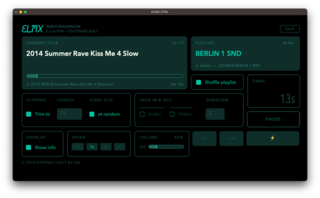


Rediscover your video archive. Generate randomised sequences. Explore, present, immerse.
Download ELMX Alpha for macOS
Current Features
- Auto-generate video playlists
- Play in sequence or randomly shuffle
- Trim videos to short clips of custom length
- Optionally fade video and/or audio
- Change playback speed
- Display info overlay
- Calculates total playlist duration
- Add video folder by drag & drop
- ⚡️-Button
Use Cases
- Remix & sequence vast amounts of video footage using randomized ordering and automated clipping.
- Use it to deep dive into your video collections.
- Quickly browse huge amounts of video footage
- Art installation, Digital Signage, Screenings
- Use it along with VJ software and mix it
with other sources. (Syphon Output coming soon!)
- Transform your audiovisual memories into an endless stream
of randomised clips
- Get inspiration from whole new views of your memories.
- TikTok-ify your video archive with just one click.
ELMX 0.2 Alpha
The Eternal Light Mixer is a tool crafted to explore, present,
and immerse in any video archive, allowing randomised sequences to enhance variety, perception, and serendipity.
Disclaimer
- This is a pre-release
- This is experimental software
- Built with vuo
- Use on your own risk and have fun
- Released under MIT License
System Requirements
- macOS 10.14.6 or later
- tested on Mojave (i7), Ventura (M1) and Sonoma (M3)
Download Alpha Release (2024-05-04):
ELMX-alpha-release-0210-RC2.zip
⚠️ Note: When you open the ELMX.app for the first time, a warning pops up. You can avoid this by clicking on the app with the right mouse button and then selecting "Open" in the context menu. Then you need to confirm once again and the message will no longer appear.

Getting started
- Select a folder from your hardrive that contains at least two video files. Drag & drop it into one of the windows (pictured above).
- If video files were found, the first video starts playing, at a random start position.
- You can now cycle forward and backward through the list of videos by pressing the respective arrow buttons.
- Again, each video starts at a random position. To avoid that, unselect the "start clip at random" option. Now each video plays from the start.
- Hit the ⚡️-Button to start a new, shuffled sequence of trimmed 15 sec clips.
- Experiment with changing clip length.
- Explore other options, like fading, speed and info overlay.
- Resize the viewer window to adjust to your needs.
- Set the viewer to fullscreen. Use the keyboard. Press <arrow left> or <arrow right> to navigate the list, hit <space> to ⚡️ reshuffle and start over.

Contact: contact@eternallight.io
© 2024 Stefan Landrock, All rights reserved
JavaScript is turned off.
Please enable JavaScript to view this site properly.